- Start Privacy Policy Generator
-
Resources
- Privacy Policy Is Required by Law
- Privacy Policy Template
- GDPR Privacy Policy Template
- CCPA Privacy Policy Template
- Return & Refund Policy Template
- Shipping Policy Template
- iOS Privacy Policy Template
- Android Privacy Policy Template
- Ecommerce Privacy Policy Template
- Terms and Conditions Template
- Ecommerce Terms and Conditions Template
- Sample GDPR Data Processing Agreement Template
- Sample Service Legal Agreement (SLA) Template
- Sample Impressum Template
- Sample SaaS Privacy Policy Template
- Sample SaaS EULA Template
- Sample Acceptable Use Policy Template
- SaaS Acceptable Use Policy
- U.S. State Privacy Laws
- Czech Republic and GDPR
- CCPA Consumer Notices
- CCPA Employee Notices
- CCPA Private Right Action
- CCPA Cookies
- Privacy Policy for Social Login Buttons
- Privacy Policy for Sign In With Twitter Button
- Privacy Policy for Sign In With Google Button
- Privacy Policy for Sign In With Facebook Button
- Privacy Policy for Sign In With Amazon Button
- Privacy Policy for Landing Pages
- Getting Consent for Your SaaS App
- Terms for Subscriptions, Auto-Renewals and Payments
- SaaS in the US vs UK
- Japan Act on the Protection of Personal Information (APPI)
- Sample FTC Disclosures
- Privacy Policy for WordPress
- Privacy Policy for Pinterest Advertising
- Privacy Policy for Weebly
- Legal Policies for Digital Products
- Legal Policies for Online Sales (Selling)
- Opt In vs Opt Out
- Terms & Conditions for Marketplaces
- GDPR Record-Keeping for Data Processing Activities
- EU Data Governance Act
- Nevada Privacy Laws
- California Data Security Breach Reporting Requirements
- Privacy Policy vs Privacy Notice vs Privacy Statement
- Tracking Cookies & the First Party vs Third Party Cookies
- Best Privacy Policy Generators
- EU Online Dispute Resolution (ODR) for E-commerce Stores
- Don't Copy Terms From Other Apps
- How to Comply With CAN-SPAM
- Google Consent Mode vs Google Additional Consent
- Earnings Disclaimer
- UK Earnings Disclaimer
- Return and Refund Laws in the EU
- EULA for Android
- Privacy Policy for Individuals
- Impact of GDPR
- Personal Information vs Sensitive Information
- SaaS Agreement
- Canada Anti-Spam Legislation (CASL)
- Legal Documents for Google Services
- Legal Documents for Mobile Games
- Differences Between Common Legal Agreements
- Languages & Translations for Privacy Policy
- Software Licensing: Proprietary vs Free
- How Long We Keep Your Information Clause
- How Long We Keep Your Information Clause
- Delaware Online Privacy and Protection Act (DOPPA)
- Clickwrap in the EU
- Does a Nonprofit Need a Privacy Policy on Their Website?
- Privacy Policy for No Data Collection
- How to Write Privacy Policy
- How to Write Terms and Conditions
- Where to Place a Privacy Policy
- Where to Place EULA
- "What are Your Privacy Rights" Clause in Privacy Policy
- "I Agree" Checkbox for Privacy Policy
- Cookies Clauses in a Privacy Policy
- Disclaimers for Websites and Apps
- CCPA
- GDPR
- GDPR Applies To
- PIPEDA
- DMCA
- HIPAA
- GDPR Readiness Checklist
- Terms and Conditions for Mobile Apps
- No Return No Refund Policy
- Browsewrap vs Clickwrap
- GDPR Consent
- "Use of Cookies" clause in a Privacy Policy
- Dark Patterns
- Standard Contractul Clauses (SCCs)
- India IT Act of 2000 (Information Technology Act)
- Terms of Service (ToS) for Facebook Pages & Apps
- GDPR Fines
- GDPR for SaaS
- Do Not Hide Terms and Conditions
- Apple Custom License Agreement (EULA)
- Cookies in Privacy Policy
- Legal Pages for Your Website
- SaaS Terms and Conditions & SaaS Privacy Policy
- ePrivacy Regulation
- EU Cookies Directive
- GDPR Territorial Applicability
- Terms & Conditions for Memberships
- Retail Store Policies
- Privacy Policy for reCAPTCHA
- Sample User Agreement Template
- Refund Policy for SaaS
- Sample Privacy Policy for EU (Europe)
- Sample Privacy Policy for US (United States)
- Sample Privacy Policy for Australia
- Sample Privacy Policy for Canada
- Data Protection Officer (DPO)
- Marketplaces Legal Agreements & Policies
- Email Marketing Legal Agreements & Policies
- Intellectual Property in Terms & Conditions
- Survey Disclaimer
- Refund Policy for Digital Products
- Consent for Legal Agreements
- CIPM Data Privacy Certification
- CIPP Data Privacy Certification
- California Delete Act
- Privacy Policy for Travel Websites
- Why Your Privacy Policy Needs to Mirror Your Privacy Practices
- Privacy Policy for Browser Extensions
- COPPA Privacy Policy Template
- Using Biometric Data in Louisiana
- What Makes a Good Privacy Policy
- Money back guarantee
- Privacy Policy for Google Ads Remarketing
- Terms & Conditions for User-Generated Content
- What Should a Terms and Conditions Agreement Include?
- GDPR Compliance Guide
- Consent for Google Ads Personalization
- Privacy Policy for Subscription Plans
- Saudi Arabia Personal Data Protection Law (PDPL)
- Rhode Island Data Transparency and Privacy Protection Act (DTPPA)
- Privacy Policy for Chrome Extensions
- How to License Software
- Choice of Law in Cross-Border Operations
- What's an Opt-out Policy
- What is a Terms & Conditions (T&C) Agreement: Definition
- Cost of Terms & Conditions and Privacy Policy
- Social Media Disclaimers
- Privacy Policy for User Comments
Do Not Hide Terms & Conditions
The courts have reminded website owners time and time again not to bury their Terms and Conditions agreement (also known as Terms of Use or Terms of Service), and to always seek meaningful consent from users for the agreement.
It's recommended that you always ask your users to check a box that says "I agree to the Terms and Conditions..." before you let them register to your website or mobile app and use your services.
This applies regardless of whether you have a website, mobile app, SaaS app, Facebook app, a desktop app or anything else.
Even with there having been countless warnings and dozens of lawsuits given to companies for burying legal agreements, some still find themselves under fire for trying to enforce "browsewrap" agreements.
Browsewrap refers to methods where instead of getting clear, active consent to an agreement, a website etc. simply places links to a legal agreement in the footer of the website and includes a statement in the agreement saying something along the lines of:
By using this site or service, you agree to be bound by these terms. Simply visiting our website constitutes agreement to our terms.
Browsewrap can be unenforceable because it doesn't prompt the user to take any affirmative action that demonstrates consent, or that the user is even aware of an agreement existing.
To get legally binding, valid consent, you must ensure that users are given notice of the terms to which they are to be bound, and then take some overt action to show agreement, such as clicking a checkbox.
Here's an example of how this can look, on checkout screen:
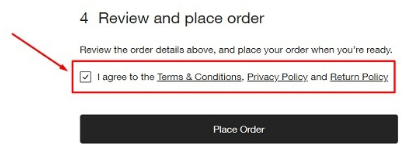
In the case of Nguyen v. Barnes & Noble Inc the court says the following:
[...] where a website makes its terms of use available via a conspicuous hyperlink on every page of the website but otherwise provides no notice to users nor prompts them to take any affirmative action to demonstrate assent, even close proximity of the hyperlink to relevant buttons users must click on "without more" is insufficient to give rise to constructive notice.
While failure to read a contract before agreeing to its terms does not relieve a party of its obligations under the contract [...] the onus must be on website owners to put users on notice of the terms to which they wish to bind consumers.
Given the breadth of the range of technological savvy of online purchasers, consumers cannot be expected to ferret out hyperlinks to terms and conditions to which they have no reason to suspect they will be bound.
In addition, the U.S. Court of Appeals for the Ninth Circuit dissuades district courts from enforcing browse-wrap agreements if they find no evidence that the website owner took steps to ensure that users become aware of the terms enforced against them.
For the full court ruling, read Nguyen v. Barnes & Noble, Inc., Court of Appeals, 9th Circuit 2014.
The best way to make your Terms and Conditions agreement enforceable is with clickwrap.
The box that you have to check next to "I have read and agree to your Terms and Conditions and Privacy Policy" or a similar notice is an example of clickwrap.
When users confirm that they have read your website's Terms and Conditions agreement or they are informed that by taking an action such as clicking a box, the users will be bound to your legal agreements.
You can put clickwrap agreements whenever a user is interacting with your site or service in a significant way, such as:
- Registration of new accounts
- Log-in pages
- Checkout pages for ecommerce sites
- Email newsletter subscribe forms
By placing links on your website and within your app, users will have access to legal agreements whenever they please.
Use both browsewrap and clickwrap to present your Terms and Conditions agreement and obtain active, provable consent to its terms.
Check out our Terms and Conditions FAQ for more helpful insight into these important agreements.