Where to Place EULA
EULA agreements are commonly used with desktop apps and mobile apps. Terms & Conditions are used for websites instead (also known as Terms of Use or Terms of Service).
While both desktop and mobile platforms ultimately display the same language in this kind of legal agreement, the method of directing users to the agreement and hosting the agreements can be different.
Where to add the EULA agreement
See how Opera Software makes all of their EULA agreements available in one location, for desktop apps as well as mobile apps. This is a great way to make sure your users can find and access the necessary agreements:
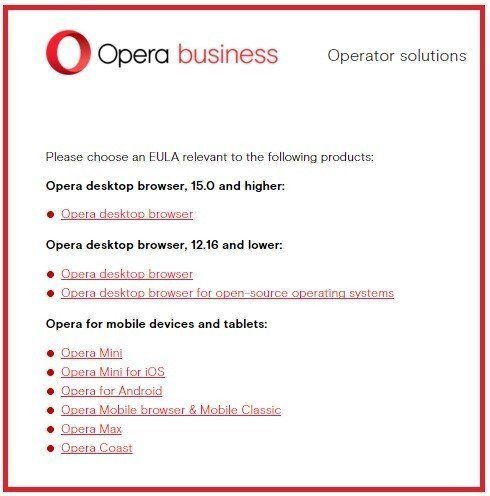
For desktop apps
The license agreement for a desktop software app can be hosted within the desktop app and navigated to by using menus within the software.
Below is an example of the the License Agreement of Apple Pages that's included in the OS X app:
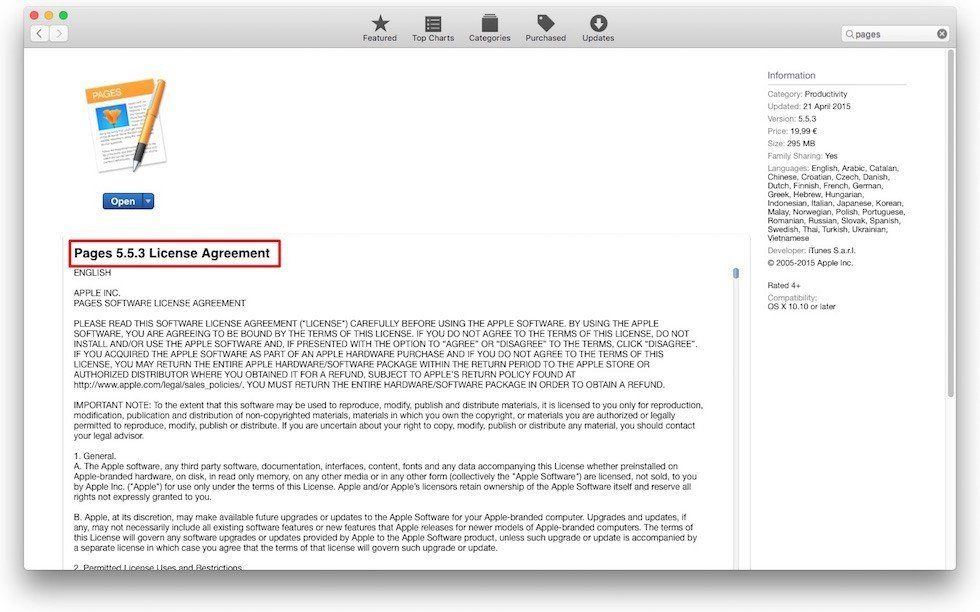
Here are the steps a user would take to reach Apple's agreement within the Apple Pages app itself. First, a user would click on the "About" pages menu item:
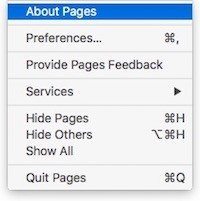
From the "About" pages window, a user would click on the "License Agreement" button:
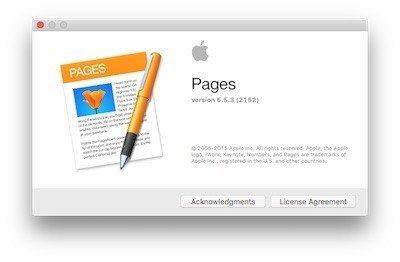
The "License Agreement" would then open in PDF form for the user to view and review the agreement. This is a very effective way to make the legal agreement available at all times to users.
Opera's desktop browser app (both its desktop and mobile app) also places links to the EULA and other legal agreements, such as the Privacy Policy agreement of Opera, on this "About" menu:
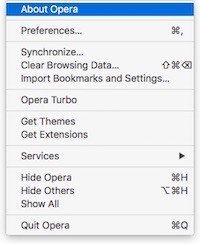
When clicking on that menu item, it then opens the "About" screen:
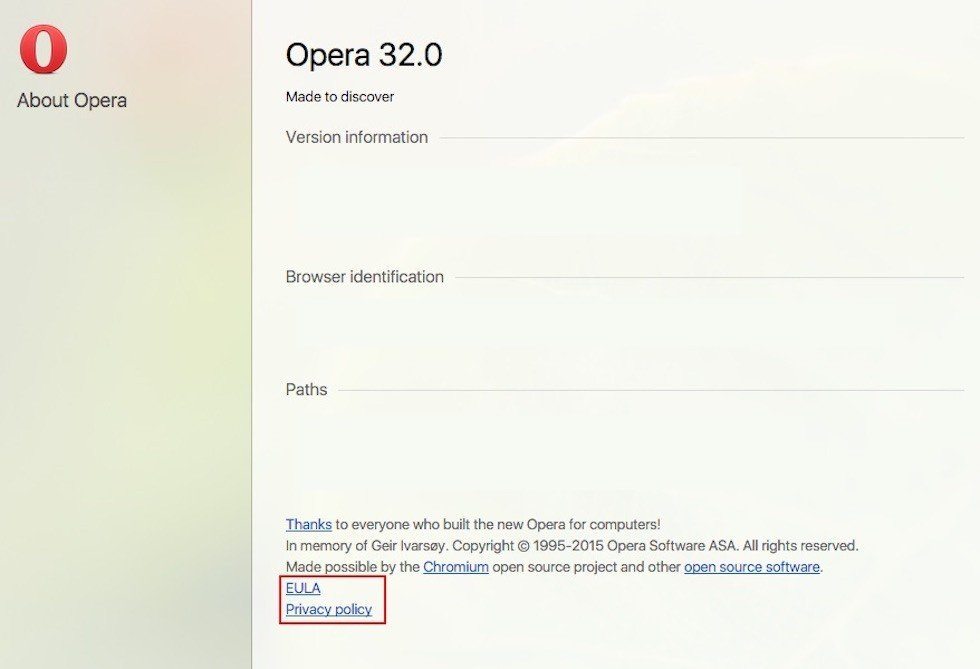
On mobile apps
The same concept can be used for mobile applications, but with this legal agreement either embedded within the app and accessible through a navigable menu, or linked to and hosted at a URL address that will be opened by the user's web browser.
Vimeo makes its EULA available right from the official App Store (Apple App Store), along with the Privacy Policy agreement of Vimeo:
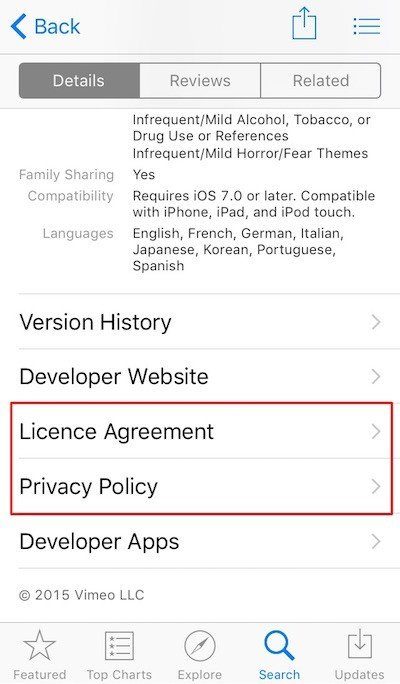
When a user clicks on the "Licence Agreement" link, the "Licence Agreement", which is directly embedded within on Apple's App Store profile page of the app, opens:
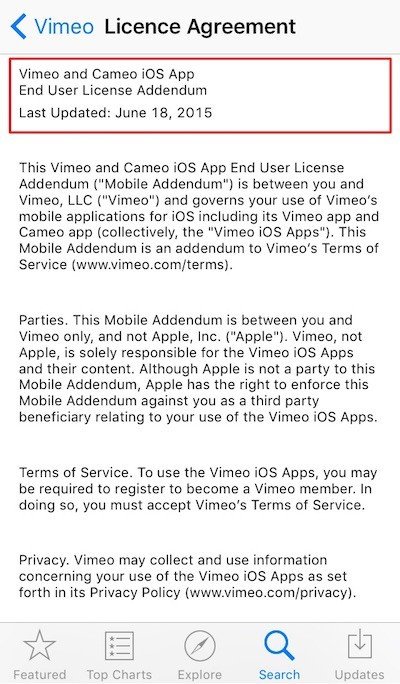
After a user downloads and installs the Vimeo mobile app, its Terms of Service page and its Privacy Policy page are still available via the "Settings" menu, which can be accessed via a menu icon seen in the image below:
The EULA agreement, however, is only visible before the app is installed from the App Store and no longer available in the "Settings" menu.
This may be because the licensing agreement is mostly relevant to users at the time of the installation (it deals with the terms of the app's licensing). After installation, a Terms of Service agreement and other legal agreements become relevant because the agreement deals with how a user is expected to use the app once installed.
![]()
When a user clicks either of these menu items, the respective legal agreements will open from within the app. Here's how the Terms of Service agreement of Vimeo is showed in the app:
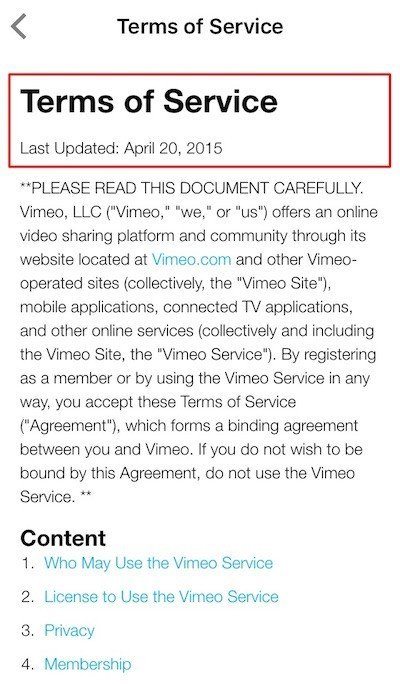
And here's how the Privacy Policy of Vimeo is showed:
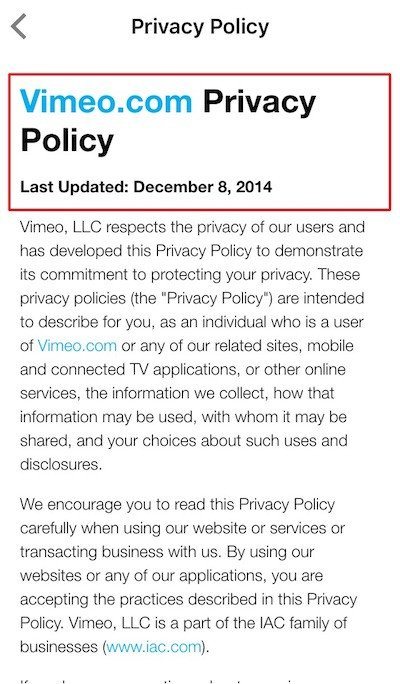
Similarly, the Opera Mini Web Browser profile page on Apple App Store provides links to a number of legal agreements, including the "Licence Agreement".
Apple calls EULA agreements License Agreements. Remember from the first paragraphs of this article that there are a number of different terms for an EULA, any and all of which are legally adequate to use.
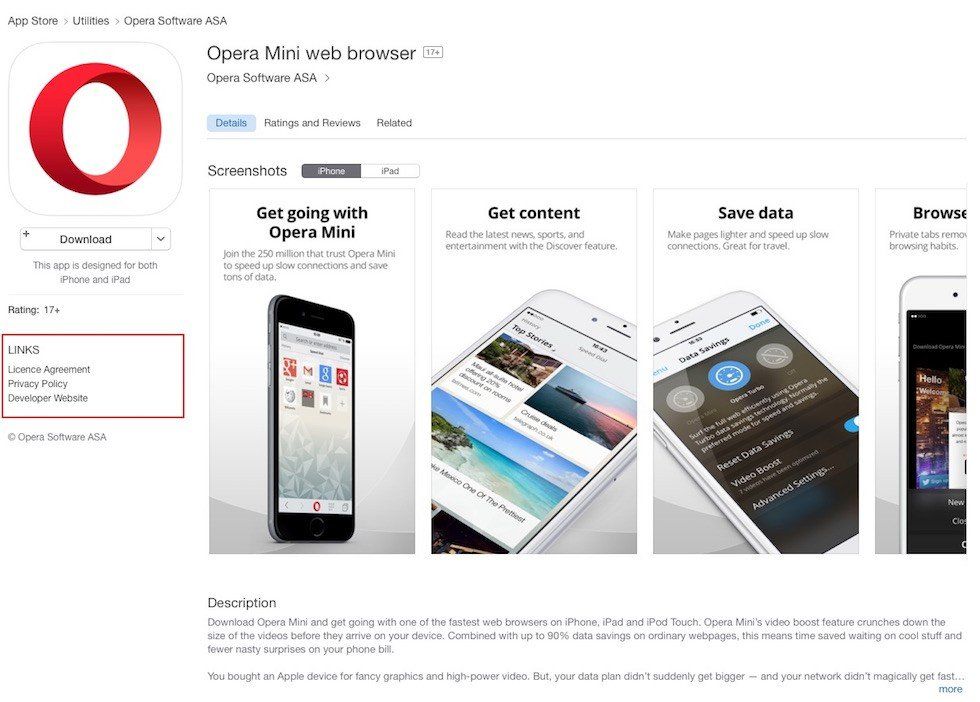
When a mobile user clicks on that "Licence Agreement" link, an embedded version of the "Opera Mini Web Browser 11.0.0 Licence Agreement" opens so a user can view the agreement before downloading the software:
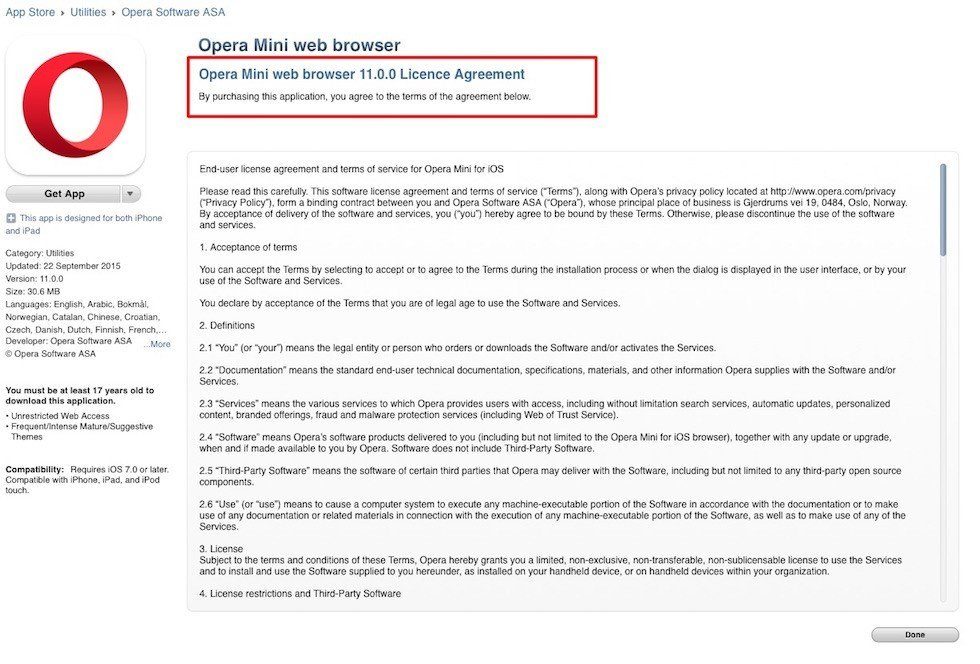
Making your EULA available to users before they download the mobile app is a very important step in getting a user to agree to be bound by the terms of your agreement.
Websites use a common method of obtaining agreement that is known as clickwrap. This clickwrap method requires a user to actively check a box or click something that states, "Yes, I accept the terms" or some similar statement:

You can use the click-wrap method with your desktop or mobile app and require a user to actively accept your legal agreement before allowing them to download or install your app:
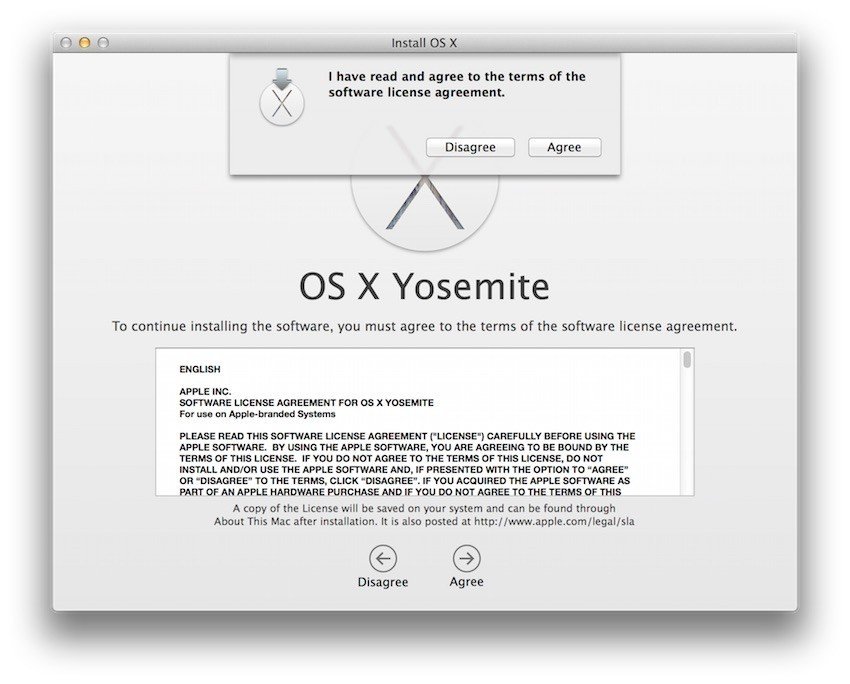
This will give you legal security in the event an issue arises with a user after installation because you'll be able to show that the user agreed to your terms by the clickwrap method.
Providing your app's EULA agreement to potential users prior to them downloading or installing your app is recommended. It gives users an opportunity to find out exactly what they would be agreeing to by downloading and using your software before they'll actually download and use your app.